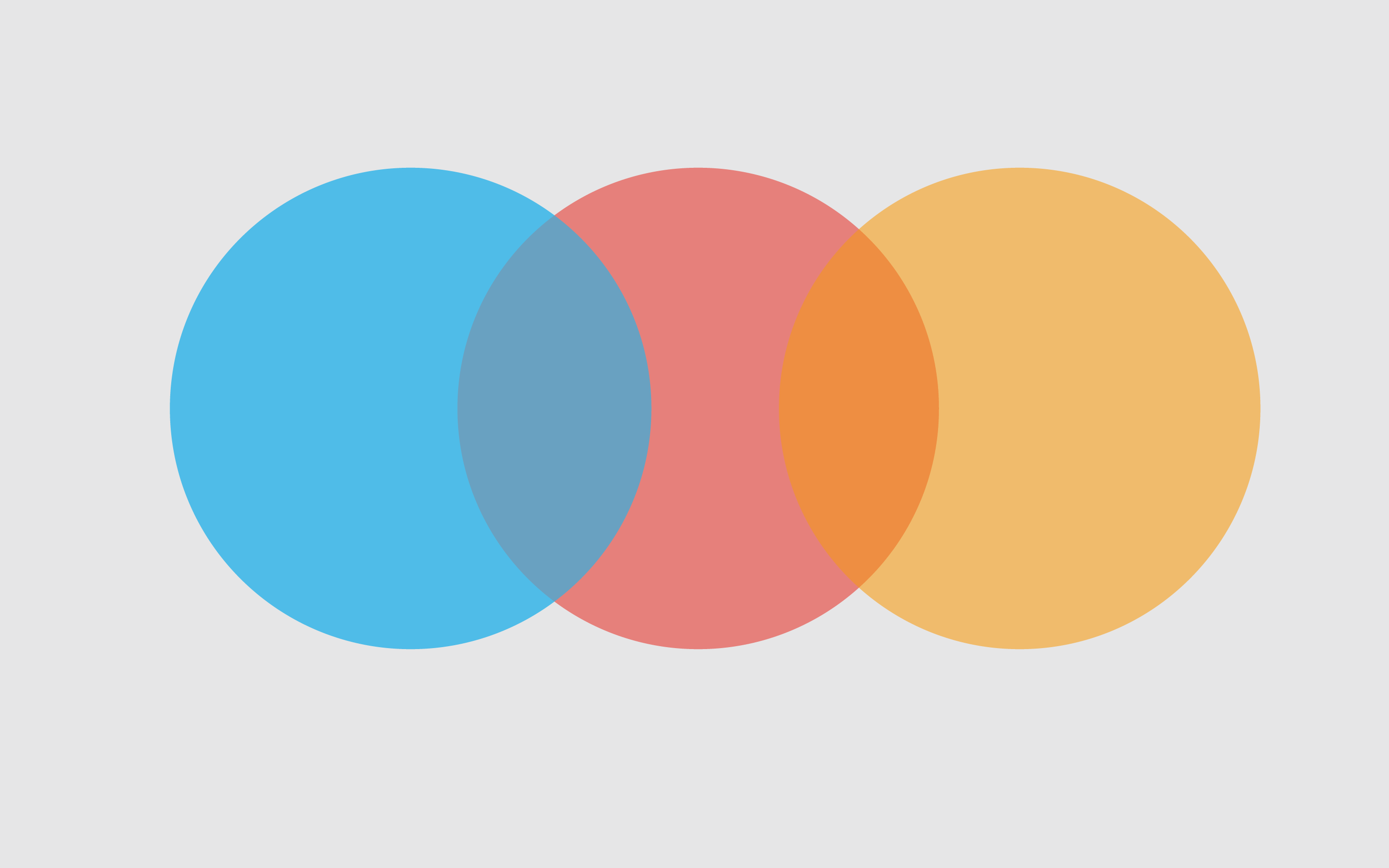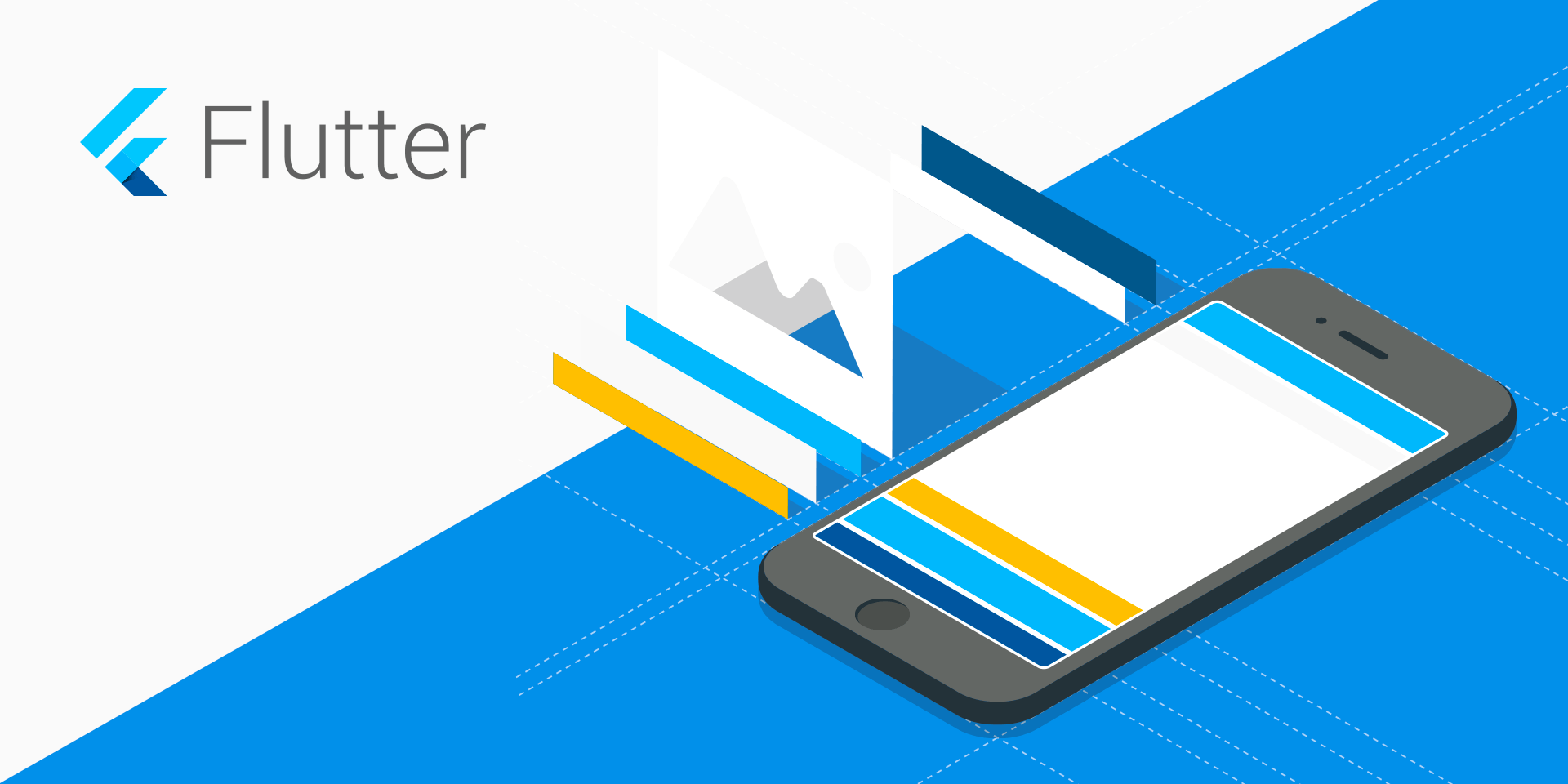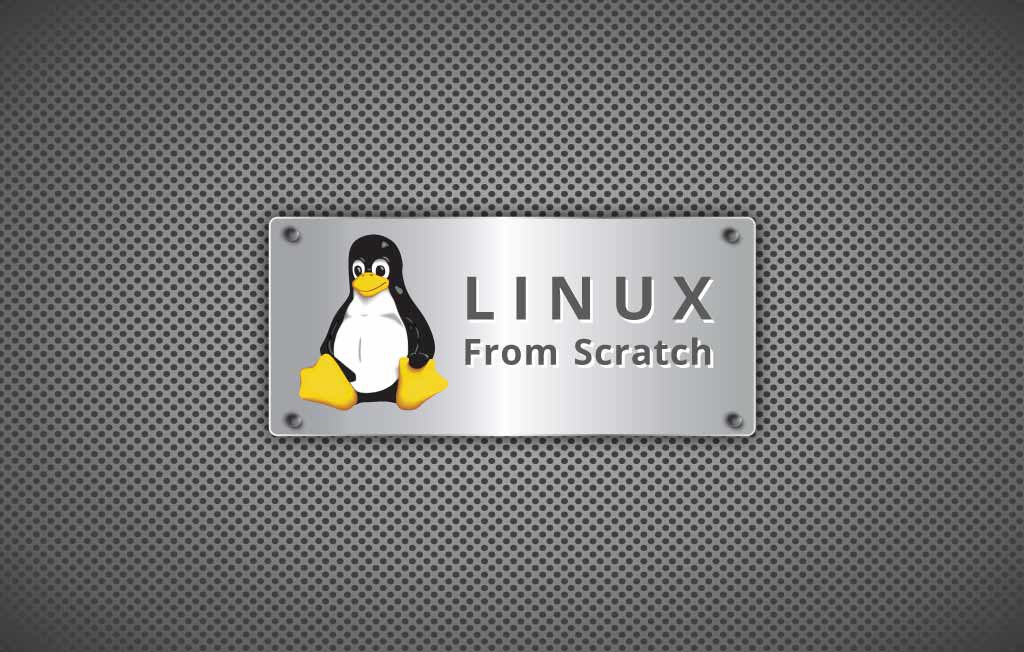使用 Element UI 和 Leancloud 的 Vue.js 项目开发(二) - 路由规划
项目演示地址:https://hujiyi.github.io/acme-world-web/
路由规划与实现
本项目实现的是一个论坛网站,网站划分为三个部分:
前台用户界面:主要是论坛的主题;主题的详细内容及评论;
帐号管理界面:主要是注册、登录等功能;
后台管理界面:主要是主题的管理;评论内容的管理等功能;
创建对应的文件夹及文件
分别创建以下三个文件夹:
src/views/home:用于存放前台用户界面的文件 ;src/views/account:存放用户帐号相关的文件;src/views/dashboard:存放后台管理界面的文件;
分别在以上三个文件夹各添加一个 Index.vue 文件,用于该模块的页面布局。
删除原有的两个视图文件: src/views/About.vue 和 src/views/Home.vue;
创建和删除完毕后的项目 views 文件夹下的文件结构如下图所示:
1 | └-- views |
编辑三个文件
打开 src/views/account/Index.vue, 编辑其内容如以下代码:
1 | <template> |
打开 src/views/dashboard/Index.vue, 编辑其内容如以下代码:
1 | <template> |
打开 src/views/home/Index.vue, 编辑其内容如以下代码:
1 | <template> |
修改路由文件
打开文件:src/router/index.js, 编辑其内容如以下代码:
1 | import Vue from 'vue'; |
编辑 App.vue
打开文件: src/App.vue, 编辑其内容如以下代码:
1 | <template> |
App.vue里面的<router-view />是路由的最顶层的出口,渲染最高级路由匹配到的组件。
运行测试
在控制台输入命令: yarn serve
1 | PS D:\sources\vue_repos\acme-world-app> yarn serve |
在浏览器输入地址: http://localhost:8080/, 因为当前创建项目时路由选择了 Hash 模式,地址会自动变成:http://localhost:8080/#/ , 显示效果如下图:
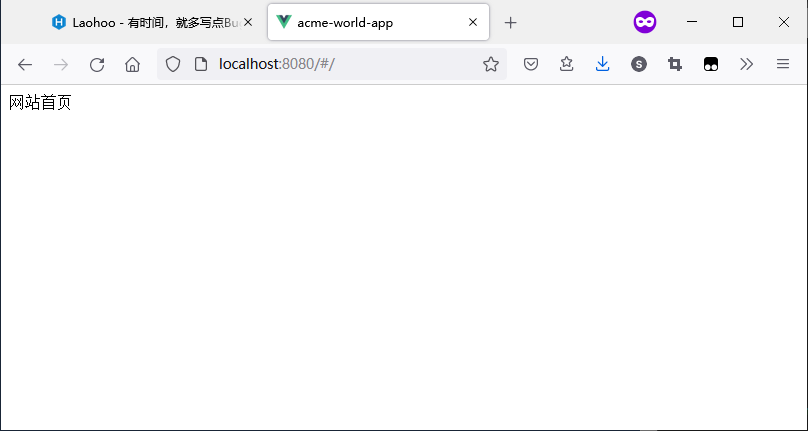
根据 src/router/index.js 中定义的路由,输入地址:http://localhost:8080/#/account, 显示效果如下图:
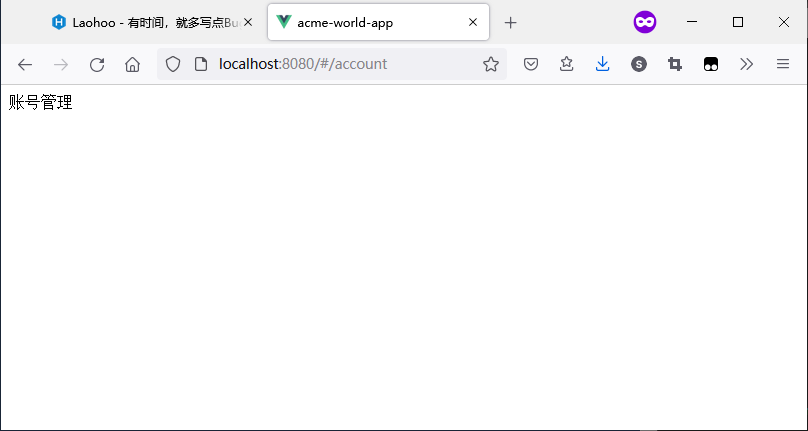
根据 src/router/index.js 中定义的路由,输入地址:http://localhost:8080/#/dashboard, 显示效果如下图:
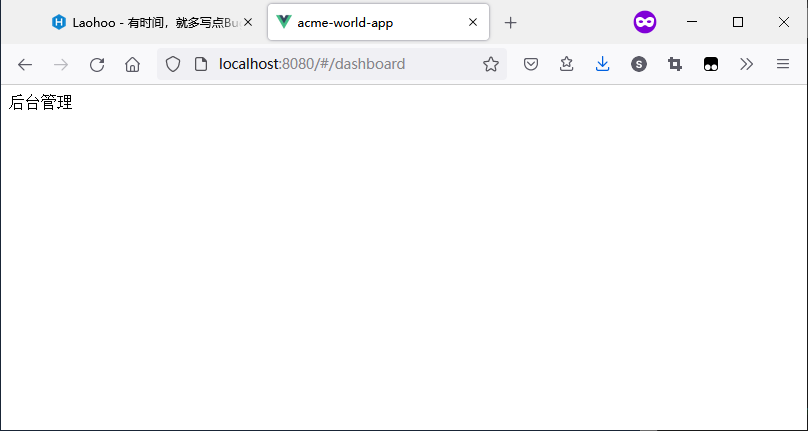
后继内容:
使用 Element UI 和 Leancloud 的 Vue.js 项目开发 III
===END===