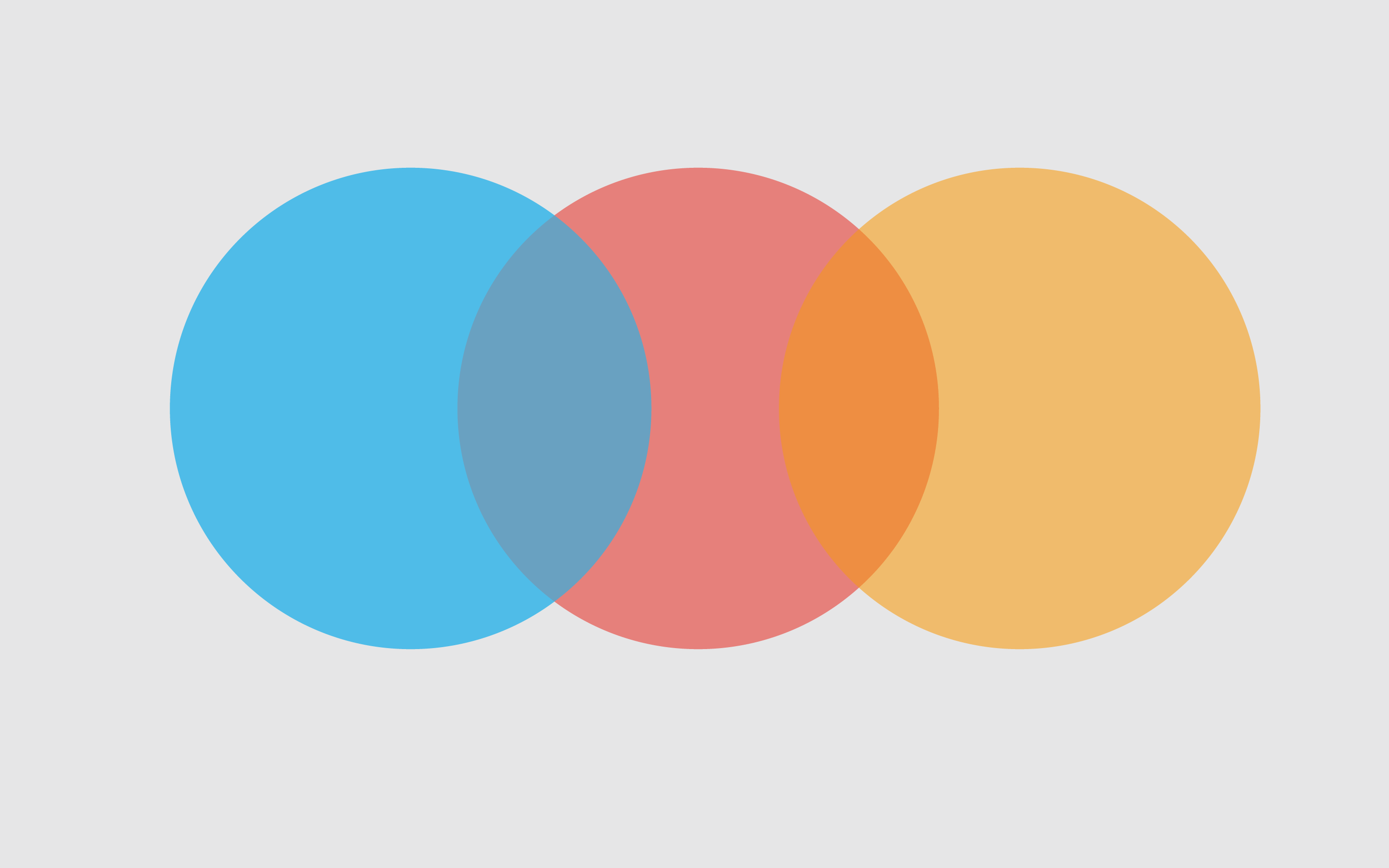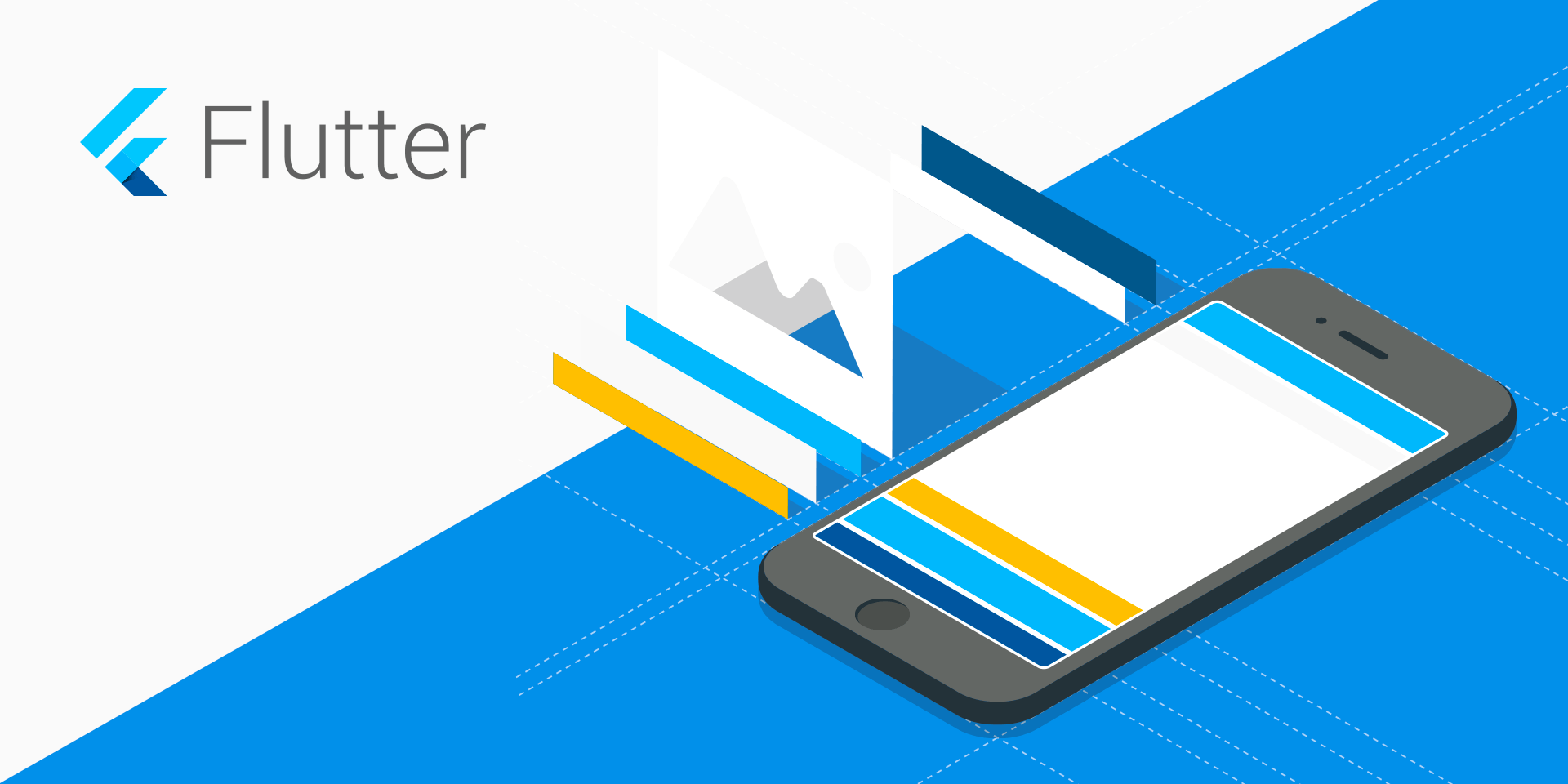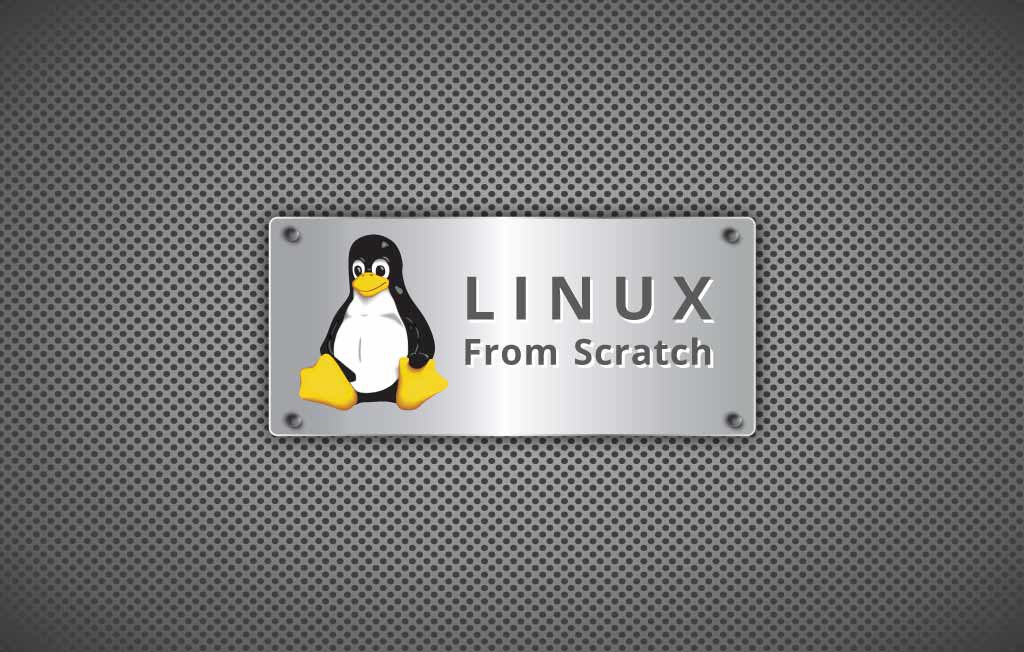创建私有仓库 在 github 上创建名为: hexoblog 的私有仓库,步骤略。
删除新增加主题的 .git 文件夹 在 Hexo 中添加的第三方主题 pure 包含有 .git 文件夹,如果这个文件夹没有删除的话,该主题内的所有内容都不能上传仓库中,所以需要先把该文件夹删除掉。
显示 pure 文件夹的内容,包含隐藏文件夹:
1 2 3 4 5 6 7 8 9 10 11 12 13 14 15 16 17 18 19 $ ls ./themes/pure -la total 84 drwxr-xr-x 9 yoda yoda 4096 2月 2 22:59 . drwxr-xr-x 4 yoda yoda 4096 2月 2 22:49 .. -rw-r--r-- 1 yoda yoda 6491 2月 3 11:49 _config.yml -rw-r--r-- 1 yoda yoda 6350 2月 2 22:59 _config.yml.example drwxr-xr-x 8 yoda yoda 4096 2月 2 22:59 .git -rw-r--r-- 1 yoda yoda 28 2月 3 14:11 .gitignore drwxr-xr-x 2 yoda yoda 4096 2月 2 22:59 languages drwxr-xr-x 7 yoda yoda 4096 2月 2 22:59 layout -rw-r--r-- 1 yoda yoda 1053 2月 2 22:59 LICENSE -rw-r--r-- 1 yoda yoda 102 2月 2 22:59 package.json -rw-r--r-- 1 yoda yoda 9523 2月 2 22:59 README.cn.md -rw-r--r-- 1 yoda yoda 4164 2月 2 22:59 README.md drwxr-xr-x 2 yoda yoda 4096 2月 2 22:59 screenshot drwxr-xr-x 2 yoda yoda 4096 2月 2 22:59 scripts drwxr-xr-x 6 yoda yoda 4096 2月 2 22:59 source drwxr-xr-x 10 yoda yoda 4096 2月 2 22:59 _source
删除 .git 文件夹
1 $ rm ./themes/pure/.git -rf
上传项目到 github 初始化本地仓库
添加远程仓库地址
1 $ git remote add origin git@github.com:hujiyi/hexoblog.git
添加要提交的文件
1 2 3 4 5 6 7 8 9 10 11 12 13 14 15 $ git add . warning: adding embedded git repository: themes/pure hint: You've added another git repository inside your current repository. hint: Clones of the outer repository will not contain the contents of hint: the embedded repository and will not know how to obtain it. hint: If you meant to add a submodule, use: hint: hint: git submodule add <url> themes/pure hint: hint: If you added this path by mistake, you can remove it from the hint: index with: hint: hint: git rm --cached themes/pure hint: hint: See "git help submodule" for more information.
添加提交注释信息
1 2 3 4 5 6 7 $ git commit -m "init" [master (root-commit) 3b6c260] init 105 files changed, 8951 insertions(+) create mode 100644 .gitignore create mode 100644 yarn.lock
提交到 master 分支
1 $ git push origin master
撰写完后如何再次同步
1 2 3 git add . git commit -m "这里填写你本次提交的备注,内容随意" git push origin 分支名
取回远程主机某个分支的更新
总结 总的来说,这样可以来回控制你的版本,只要善用 git,你可以在任意电脑撰写你的博客。控制你的项目。
所以,部署完项目后A电脑和B电脑部署区别如下
A:
1 2 3 git add . git commit -m "这里填写你本次提交的备注,内容随意" git push origin 分支名
B:
1 2 3 4 5 6 git pull hexo new 文章名 hexo g -d git add . git commit -m "这里填写你本次提交的备注,内容随意" git push origin 分支名
A:
1 2 3 4 5 6 git pull hexo new 文章名 hexo g -d git add . git commit -m "这里填写你本次提交的备注,内容随意" git push origin 分支名
===END===